
Spanning Backup for Google Apps
The Industry's Most Trusted Back Up And Recovery For Gmail, Drive, Calendars, Contacts & Sites

Sorry, this product is no longer available, Please contact us for a replacement.
Overview:
Balancing Collaboration And Control
You've made the move to Google Apps in pursuit of greater collaboration capabilities, increased productivity, and lower costs. While your organization needs to be more collaborative and productive, your data needs to be protected to ensure business continuity and to meet compliance demands for protecting cloud data. Now you need to ensure you are protecting your critical data from loss due to accidental deletion, sync errors, malicious insiders and hacking.
Business best practice guidelines include automated backup and recovery for your data, which Google doesn't provide. When data is deleted from Google, it is deleted forever. Google has no ability to recover the lost data for your organization if the deletion happens on your end and not theirs.
That's where Spanning Backup for Google Apps comes in.
Spanning Backup is the most reliable and trusted SaaS application data backup and recovery solution for IT decision-makers. It enables automated daily and on-demand backups that ensure that all historical versions of your Google Apps data are safely stored and easily recoverable. Thousands of customers around the world have turned to Spanning to protect their Google Apps data in Gmail, Drive, Sites, Calendars and Contacts.
Spanning Backup for Google Apps makes protecting your organization's Google Apps data effortless. It provides the most accurate, granular data restoration for any point in time and enables both administrators and end users to restore data exactly how it was-reducing costs and meeting even the fastest RTOs.
With backup for Google Apps, you gain real insight into your Google Apps data integrity with full administrative control over your backup and restore processes. And no worries about running out of storage space; all Spanning accounts receive unlimited backup storage.
Automated And On-demand Backups
With Spanning Backup for Google Apps, all of the Google Apps data in your domain is automatically backed up every day in the background. And for more frequent backups, administrators or users can initiate a full backup of their account at any time.
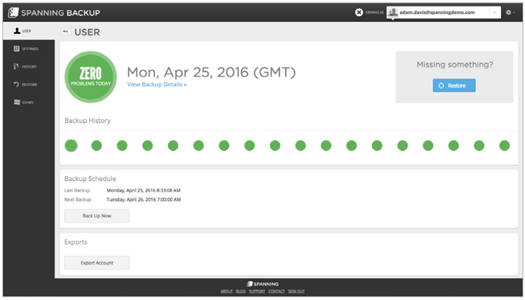 Backup options for everyone.
Backup options for everyone.
- Automated daily and on-demand backups: Know exactly when your data is automatically backed up, and perform additional backups on-demand.
- Selective backups: Choose the specific email labels, Drive folders, calendars, and contact groups you want to include in your backups.
- Metadata backup: Back up and restore your data to its full and original state-including document directory structure, nested folders, site structure, metadata, and sharing and permissions settings and more.
Data Search And Restore
Spanning makes it easy to find your lost data fast with advanced search capabilities. Once your lost data is found again, restore it right back into Google Apps, either into the original user's account or another user's account. There's also the option to export data as well as restore it.
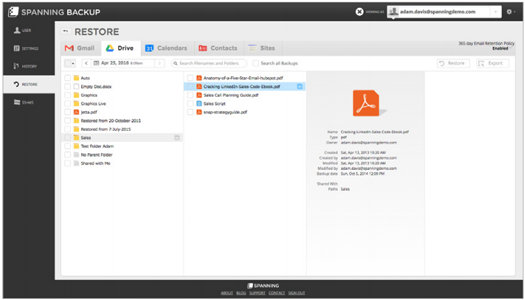 Find it easily. Restore it immediately.
Find it easily. Restore it immediately.
- Point-in-time restores: Access historical snapshots or versions of all your data-documents, folders, sites, calendars, contact groups-and restore to any previous known-good state with 100% accuracy
- Email custom labels search and filter: Make restores easy to find by keeping original labels during a restore or setting custom labels as desired; easily find and select emails to be restored by date, label, sender, and subject.
- Quick Drive search and navigation: Find and restore files from any point in time in their Drive folders by using quick search to find them, or restore files with sharing settings.
- Cross-user restore: Restore data from one Google Apps user account into another (Super Admin only).
- Restore to file & whole account export: Export an entire account or specific pieces of backed up data in standard file formats.
Advanced Administrator Options
Spanning Backup for Google Apps allows administrators to customize backup settings and manage licenses easily, giving administrators the control they need to manage their domain.
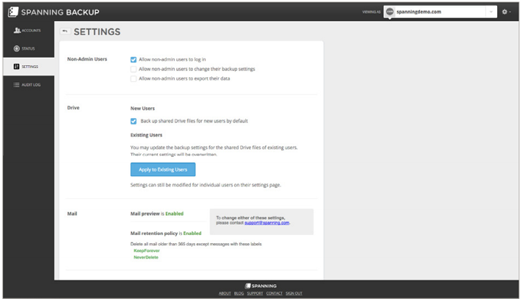 Full control over your domain's backups.
Full control over your domain's backups.
- Email retention with exclusion labels: Set the email retention policy for your whole domain and exclude certain labels if you choose.
- User settings lock: Prevent user modifications to backup settings.
- ACL retention: Retain your access control lists for all restored folders, documents, calendars, and events.
- Organization-aware license manager: Manage your software licenses at the organizational unit (OU) level, in addition to the individual user level.
- Named and role-related administrators: Assign anyone to be a backup admin, even if they're not a Google Apps admin-and select whether they should be a Super Admin or Help Desk (limited) Admin.
- Administrator API: Integrate Spanning Backup into your automated onboarding and deprovisioning processes by leveraging user management and export APIs.
Complete Status Monitoring
Spanning Backup for Google Apps alerts administrators-in the app and via email-to any problems with their backups so that they can be corrected quickly. Plus, our Audit Log shows a full view of activity history so administrators can see how others have used the application across their domain.
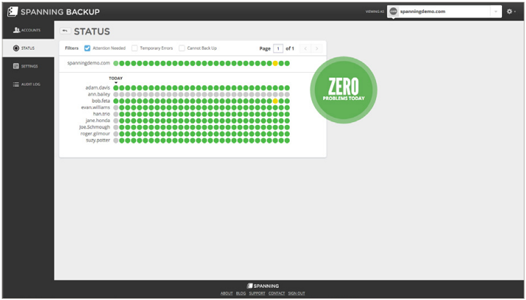 Finally - honest status updates you can trust.
Finally - honest status updates you can trust.
- Status history: Monitor and resolve backup errors and have complete confidence in your backups with a detailed, actionable status history, complete with error correction instructions.
- Status update emails: Set email notification preferences- daily, weekly, monthly, never-for proactive automated backup status summaries.
- Admin Audit Log: Maintain an immutable, detailed record of all administrator and user actions and view it from your admin dashboard.
Data Protection That You Can Trust
Trust and transparency are non-negotiable with respect to cloud application backup. Because data protection is critical to the business, it is our top priority to provide trustworthy products and services that prove their value through reliability, accuracy, and meaningful, transparent insight into your data. Everything we do-from product design to customer support- is focused on earning customer trust and instilling confidence and peace of mind.
Your data is safe, secure and private in Spanning Backup. The app is SSAE 16 SOC 2 compliant, has a 99.9% uptime SLA (service level agreement), and is the highest-rated backup and recovery solution on Google Apps Marketplace.
Spanning secures your data with the following:
- SSAE 16 Compliance: Spanning has successfully completed the SSAE 16 SOC 2 audit process, a rigorous evaluation of operational and security controls, making it the first Google Apps cloud-to-cloud backup provider to do so.
- Strong Encryption: Spanning Backup protects data in transit with 128-bit SSL and at rest with 256-bit AES encryption, one of the strongest block ciphers available.
- Third-Party Certifications and Audits: Spanning Backup operates within the Amazon Web Services cloud, which is ISO 27001 certified, has completed multiple SAS-70 Type II audits, and publishes a SOC 2 report under both the SSAE 16 and the ISAE 3402 professional standards. Spanning Backup has also earned TRUSTe privacy and security seals and is certified under the US-EU and US-Swiss Safe Harbor Frameworks.
- HIPAA Compliance: Spanning's service is HIPAA-compliant. If you are interested in learning more, please contact us at [email protected].
- Virtual Private Cloud: Spanning Backup runs within a private, isolated section of the Amazon Web Services cloud where we maintain AWS resources in a secure, virtual network.
- Intrusion Detection: Our systems constantly guard against intrusion with log analysis, file integrity checking, policy monitoring, rootkit detection, real-time alerting, and active response.
- Compartmentalized Access: Access to production servers is granted only to named Spanning employees who have specific operational requirements. Changes to the production environment access control list are tracked and auditable
Key Features:
Trusted
Spanning Backup by EMC is trusted by thousands of organizations worldwide and maintains consistently high customer satisfaction ratings and reviews.
Intuitive
Install in less than a minute, deploy fast, and gain unparalleled ease-of-restoration to get data back the way it was quickly and easily.
Secure
Spanning employs multiple levels of operational and physical security, including SSAE 16 SOC 2 certification, HIPAA compliance, 256-bit AES object-level encryption at rest and SSL in transit.
Guaranteed
Get the Google Apps 100-percent restore guarantee, the first data restore guarantee of its kind offered for SaaS data, proof of our commitment to our customers.
Benefits
Spanning Backup for Google Apps
- Minimizes risk of data loss in the cloud
- Assures data availability
- Meets audit requirements for backup and recovery
- Offloads IT by empowering users to easily restore lost data
Key Capabilities
Enterprise-grade automatic, daily backup and recovery for Gmail, Drive, Calendar, Contacts and Sites including:
- Automated and on-demand backup
- Easy-to-use search and granular recovery
- Advanced administration tools
- Complete status monitoring
- Industry-leading security
Documentation:
Download the Spanning Backup for Google Apps Datasheet (PDF).

