
Dell EMC SC7020 Storage Array
Overcome diverse storage challenges with the flexible, powerful future-ready

Overview:
Accelerate your workloads, automate your savings
SC Series Hybrid arrays take the guesswork out of storage economics with a modern architecture that optimizes your data center for cost-savings while delivering transformational SSD, HDD or tiered performance.
SC is an integrated portfolio of array models that work together to give companies of all sizes the technology advantage they need to compete in today’s volatile markets. From affordable entry solutions offering the lowest effective $/GB1 , to large arrays providing over 2 million maximum IOPS and 6PB raw capacity2 , SC has the power to take you from where you are now to where you want to go.
Highlights include:
- Advanced auto-tiering - Achieve IOPS goals with the least expensive mix of storage media, even as performance needs evolve. Data Progression and RAID tiering eliminate manual provisioning and help your storage adapt to the unique requirements of each workload.
- Deduplication & Compression - Dramatically reduces the raw capacity required to store your data
- Multi-array Federation - Gives you freedom to make fast changes without interrupting applications and users
- World-class deployment & support options - From intuitive customer-installable solutions, to expert onsite and remote professional services, SC Series has what it takes to ensure your installation goes right the first time.
Respond to changing requirements
Self-optimizing SC arrays auto-tune your environment for day-to-day and long-term success, helping you stay agile in an unpredictable future. Based on real-time usage monitoring and application performance demands, patented SC Data Progression continually adjusts multiple drive tiers and RAID levels for maximum efficiency.
By default, all new data is written to the fastest Tier 1 drives at RAID 10 speeds, then converted to economical RAID 5/6 (on the same drives) for subsequent reads. As data ages, it’s moved to less expensive storage until it becomes more active again. Data is precisely where it’s needed, when it’s needed - the perfect combination of high IOPs and cost savings.

0-100% Flash architecture
Target specific price/ performance ratios with any mix of SSDs and HDDs - then modify the mix as your needs change. Add more flash to boost performance, or “cheap and deep” spinning disk as cold data volumes grow. Hot data will always be written to your fastest drives at the fastest RAID levels.
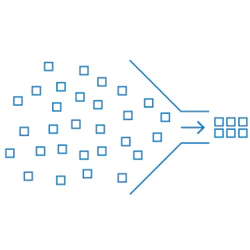
Intelligent Data Reduction
SC Series Deduplication and Compression are applied dynamically at a sub-LUN level to reduce capacity needs while cranking up performance throughout the data lifecycle. Never stuck in a single mode for any given data set, SC data reduction works with Data Progression to consistently drive down expenditures on SSDs, HDDs or both.

Easy Multi-Array Systems
When you’re ready, the innovative SCOS (SC Operating System) software makes multiarray expansion and management a breeze, automating time-consuming, error-prone tasks such as server/LUN mapping. Rebalance or consolidate workloads with minimal effort - and zero interruption to services.
FEDERATE the combined performance and capacity of up to 10 arrays
Thanks to a built-in “storage hypervisor” capability, multiple heterogeneous SC Series models can be grouped in federated clusters under unified management. Need to move a volume to another array? Included Live Migrate makes it click-simple, keeping workloads online and preserving snapshot and replication relationships throughout the move. Volume Advisor offers ongoing load balancing guidance, suggesting the best initial data locations, then alerting you with optimization recommendations over time.
Always available storage
SC Series Live Volume also keeps workloads running during unexpected outages and disasters with non-disruptive autofailover between synchronized volumes on local and remote arrays. This service guards vital business operations 24/7, helps you achieve “Zero RTO/RPO” goals, and even auto-repairs your high-availability environment when a downed array comes back online.
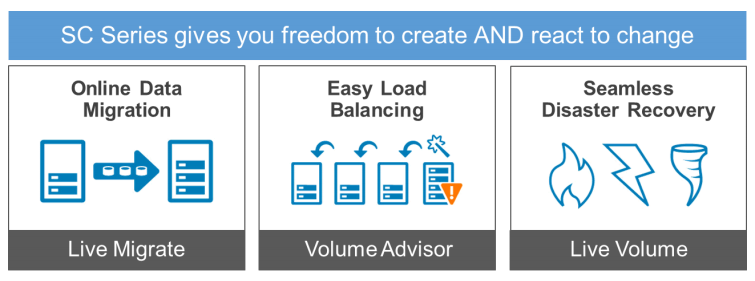
Rich feature set protects your investment
Despite remarkably low entry and lifecycle costs, SC Series offers a comprehensive range of advanced features and integrations to ensure your array continues to add value, even as the business grows and matures.
- Powerful native management tools - New Unisphere HTML5 Web UI lets you configure SC quickly with no software installation required. Just point your browser from any mobile device to accomplish most day-to-day tasks. Popular DSM (Dell Storage Manager) client application is still available for advanced management.
- CloudIQ - Free cloud-based SaaS (Software as a Service) suite provides predictive analytics, categorized alerts, remediation recommendations and a convenient dashboard to monitor the health of your SC environment.
- Dynamic Capacity - Pervasive “thin methods” allocate capacity exclusively on demand.
- Thin snapshots - Records changes only, preserved automatically when you move data within a federation.
- Thin clones - Create virtually unlimited volume copies for VDI or Test/Dev, without consuming additional space.
- Replication - Sync/async, single-hop, multi-hop (chained), 1-to-many mixed topology, deduped for efficiency.
- Multi-protocol network support - Flexible FC and iSCSI connections, up to 33,000 MB/s bandwidth per array.
- Native application recovery tools - Replay Manager ensures reliable application consistent snapshots of Microsoft Volume Shadow Copy (VSS) enabled applications (Exchange, SQL Server and Hyper-V) and VMware virtual machines (VMs). Recover more quickly from farther back in time, with lower risk of human error.
- Chargeback - Simplifies budgeting by calculating storage costs for individual applications and departments.
- Distributed sparing - 500% faster rebuilds,5 eliminates need for dedicated spares, use all drives for I/O
- Persistent software licensing - Never pay twice for the same software, minimizes cost of upgrades
- PS Series (EqualLogic) integration - Unified management and cross-platform replication lets you combine two array platforms in a single solution.
- QoS (Quality of Service), Multi-VLAN tagging, SED Encryption, VVOLS, and more…
Trusted, enterprise-class solution
And of course SC Series is backed by the #1 market leader in flash, and the #1 leader in storage overall. Dell EMC products are ubiquitous in data centers around the world -- and you get the benefit of all that technology and business expertise!
- World-class services options - Choose from a range of comprehensive deployment and support options, including ProSupport, ProDeploy, and new Optimize Services. Our renowned team can reduce deployment costs, accelerate time to completion, and even monitor your environment to fix problems before they occur.
- Dell EMC hardware/software support - SC Hybrid arrays support popular Dell EMC products including PowerPath, ViPR, VPLEX, AppSync, RecoverPoint, Connectrix, Data Domain and more.
- Broad 3rd-party integration - Dell EMC has deep relationships with the ecosystem and application leaders that matter to you. VMware, Microsoft, Oracle, OpenStack, IBM, CommVault, VERITAS, Foglight and more.
Features:
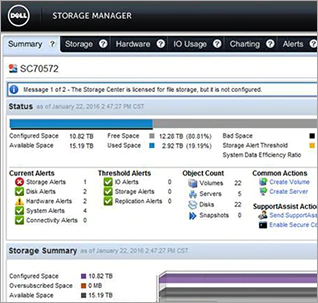 Intuitive management at your fingertips
Intuitive management at your fingertips
From convenient web management from your mobile device (Unisphere for SC) to cloud-based analytics and monitoring (CloudIQ) or robust client-side software (Dell Storage Manager), SC7020 has the control points you need to streamline day-to-day tasks, smooth major migrations, and keep all your data fully available and optimized.
SC Series management helps you reduce operating costs with advanced and automated features, including easy data replication between SC and PS Series arrays, which gives PS customers flexibility to add SC arrays to their environment when they choose.
A new level of Storage Center OS efficiency
SCOS 7 is a groundbreaking leap forward in the evolution of Dell EMC SC platform, offering diverse envrionments the ideal access point to deploy uniquely adaptable, future-ready storage solutions. New capabilities include:
- Over 10:1 capacity savings with intelligent deduplication and compression*
- Federated data control with Live Migrate
- Seamless business continuity with Live Volume auto-failover between arrays
- Federated management and cross-platform replication between SC and PS Series arrays
- Quality-of-Service (QoS), VMware Virtual Volumes (VVols) support,iSCSI Datacenter Bridging (DCB)
See individual spec sheets and product documentation for additional features and specific platform support.
 Self-optimizing, automated storage
Self-optimizing, automated storage
Based on actual use and application performance requirements, SC Series Data Progression automatically optimizes your drive tiers and RAID levels for performance and cost savings. By default, all new data is written to fastest Tier 1 drives at RAID 10 performance levels, then converted to economical RAID 5/6 for subsequent reads.
As data ages, it’s moved to less expensive storage until it becomes active again. All-flash and hybrid arrays can leverage the unique attributes of write- and read-intensive SSDs in combination. Data is precisely where it’s needed, when it’s needed - the perfect combination of high IOPS and cost savings.
Space savings in the data center
SC Series delivers unprecedented levels of platform efficiency, along with comprehensive data reduction and:
- Conservation of rack space for future growth
- Smaller footprint, which benefits power and cooling expenses
- Intelligent deduplication and compression for all storage tiers and drive types
Operating costs are reduced with advanced features like volume-level QoS, VVols support and departmental “charge-back” reporting, allowing instant visibility and control of a multi-terabyte, multi-location environment.
 Data center automation with leading technology partner integrations
Data center automation with leading technology partner integrations
SC Series features a vast array of integration points with VMware, Microsoft, Oracle, OpenStack, IBM, CommVault, Symantec, Foglight and more. VMware vSphere plug-in, vCenter SRM adapter and VAAI support help you manage storage and virtual machines together.
With the introduction of Application Protection Manager for Oracle and now enhanced for the Linux environment, you can create application-consistent Replays for Oracle databases. Combined with Storage Center Data Instant Replay (DIR), it will ensure reliable application, consistent backup and recovery of Oracle and Microsoft Volume Shadow Copy (VSS) enabled applications (Exchange, SQL and Hyper-V) and VMware virtual machines (VMs).
Conquer storage challenges now and in the future with the SC7020
Control the deluge of diverse data you manage and stay future-ready with the Dell EMC SC7020. The SC7020 combines more capacity and greater flexibility together in one system to simplify management and lower costs. The SC7020 offers flexible features that can help you achieve:
- Scalable IOPs with block data
- Over 10:1 capacity savings with intelligent deduplication and compression*
- Over 60 percent reduction in rack space required*
- Optimized performance at an affordable price
SC7020 supports multiple protocols - Fibre Channel and iSCSI - and is easily managed with Dell EMC Storage Manager (DSM).
Robust SAN with feature-rich software
The SC7020 offers a complete suite of advanced features to meet a variety of workloads. Automated intelligence of Data Progression optimizes drive tiers and RAID levels, while Live Volume maintains seamless business continuity through auto-failover between arrays. Features include:
- Federated data control with Live Migrate
- Guaranteed performance with QoS, application by application
- Data protection with Data Instant Replay and Remote Instant Replay
- Dynamic Capacity, which separates storage allocation from utilization, optimizing capacity
- Unified management of block and file storage and cross-platform replication between SC and PS Series*
- VMware Virtual Volumes (VVols) support, iSCSI Datacenter Bridging (DCB)
Flexibility and efficiency
Consolidate multiple types of workloads into a single array, and achieve agile performance and a rapid return on investment. The SC7020 lowers the cost per terabyte, for all array types, including hybrid or all flash options, and uses your current architecture.
Expand with your business: Grow when and how your business dictates with seamless scalability up to 500 drives.
Future-proofed data: Supports various array options: flash, hybrid, multi-protocol connectivity support, data protection, ProSupport Powered by Copilot Services and Dell EMC Deployment Services.
Optimized resources: Seamlessly manages your storage with a single pane of glass across the federated family of SC and PS Series.
 Eliminate expense of managing separate systems
Eliminate expense of managing separate systems
Manage the SC7020 with the Dell EMC Storage Manager (DSM, formerly known as Enterprise Manager). It provides comprehensive monitoring and management of all local and remote SC Series arrays. Easy-to-use data replication and migration between platforms gives PS customers flexibility to add SC arrays to their environment when they choose.*
DSM streamlines SAN administration and reduces operating costs with advanced features like volume-level QoS, VVOls support and departmental “charge-back” reporting. Powershell and REST management APIs allow you to integrate the SC7020 into your business workflows
Dell EMC SC Series expansion enclosures
Supporting up to 500 total drives and 3PB raw capacity in a single array, the SC7020 offers five supported expansion enclosures that you can mix and match depending on your specific performance, cost or density needs.
Options are available for ultra-dense (84 drives in 5U) with the SC280 and new high-performance 12Gb SAS SC400 and SC420 enclosures. Adding a new enclosure is simple - the new drives can be automatically assimilated into the existing virtualized pool or set up as their own standalone pool. Data-in-place upgrades make it easy to change controllers and other key components, or migrate from legacy SC Series arrays.

4:1 All-Flash Storage Efficiency Guarantee
SC Series arrays are efficient in ANY configuration (all-flash, hybrid and HDD) - but we know many businesses are especially concerned about expense when deploying all-flash arrays. That’s why we’re taking the risk out of AFAs by guaranteeing 4:1 efficiency for all-flash SC configurations. Dell EMC promises our all-flash arrays will provide an effective logical storage capacity at least four times the physical capacity of your purchased drives - or we’ll give you more drives at no charge.*
Technical Specifications:
| SC Hybrid | SCv3000 Series | SC5020 | SC7020 | SC9000 |
|---|---|---|---|---|
| Chassis Overview | ||||
| Rack size | 3U | 3U | 3U | 2U |
| Format | All-in-one unit (dual controllers, internal drive bays, network I/O) Additional capacity via optional expansion enclosures | Controller unit (includes network I/O, no internal drive capacity) | ||
| Internal storage capacity | 30 x 2.5” drive bays | SCv3000: 16 x 3.5” bays SCv3020: 30 x 2.5” bays |
||
| Controllers | Dual hot-swappable per chassis (active/active) | Single controller per chassis, deploy in active/active pairs | ||
| Processors | 1 per controller Intel Xeon E5-2603v4, 1.7GHz, 6 cores |
1 per controller Intel Xeon E5-2630v3, 2.4GHz, 8 cores |
2 per controller Intel Xeon E5-2628v3 2.5GHz, 8 cores |
2 per controller Intel Xeon E5- 2667v3, 3.2GHz, 8 cores |
| System memory | 64GB per controller 128GB per array |
128GB per controller 256GB per array |
256GB per controller 512GB per array |
|
| Operating system | SCOS 7.2 or higher | SCOS 7.2 or higher | SCOS 7.1 or higher | SCOS 6.7 or higher |
| Expansion Capacity | ||||
| Max raw capacity | 1PB | 2.16PB | 4PB | 6PB |
| Maximum drive count | 222 | 222 | 606 | 1024 |
| Supported expansion enclosures | 12Gb SAS SC400: 12 x 3.5” bays SC420: 24 x 2.5” bays SC460: 60 x 3.5” bays |
12Gb SAS SC400: 12 x 3.5” bays SC420: 24 x 2.5” bays SC460: 60 x 3.5” bays |
12Gb SAS SC400: 12 x 3.5” bays SC420: 24 x 2.5” bays SC460: 60 x 3.5” bays 6Gb SAS SC200: 12 x 3.5” bays SC220: 24 x 2.5” bays SC280: 84 x 3.5” bays |
12Gb SAS SC400: 12 x 3.5” bays SC420: 24 x 2.5” bays SC460: 60 x 3.5” bays 6Gb SAS SC200: 12 x 3.5” bays SC220: 24 x 2.5” bays SC280: 84 x 3.5” bays |
| Storage media support | SAS, NL-SAS (different drive types, transfer rates and rotational speeds can be mixed in same system) SSD: Write-intensive and read-intensive drives HDD: 15K, 10K, 7.2K RPM |
|||
| Network and Expansion I/O | ||||
| Front-end-network protocols | FC, iSCSI, SAS (supports simultaneous multiprotocol: iSCSI + FC or iSCSI + SAS) | FC, iSCSI (supports simultaneous multiprotocol) | ||
| Max 32Gb FC ports | NA | 8 per array (SFP+) | 24 per array (SFP+) | 32 per array (SFP+) |
| Max 16Gb FC ports | 8 per array (SFP+) | 8 per array (SFP+) | 24 per array (SFP+) | 40 per array (SFP+) |
| Max 100Gb iSCSI ports | NA | 8 per array (QSFP28) | 16 per array (SFP28) | 12 per array (QSFP28) |
| Max 25Gb iSCSI ports | NA | 8 per array (QSFP28) | 16 per array (SFP28) | 20 per array (SFP28) |
| Max 10Gb iSCSI ports | 16 per array (SFP+ or BASE-T) | 16 per array (SFP+ or BASE-T) | 32 per array (SFP+ or BASE-T) | 32 per array (SFP+ or BASE-T) |
| Max 12Gb SAS (front-end) | 8 per array | 8 per array | NA | NA |
| Management ports | 2 per array (1Gb BASE-T) | |||
| Back-end expansion protocols | 12Gb SAS | 12Gb SAS (also supports 6Gb expansion) | ||
| Max back-end expansion ports | 8 | 8 | 24 | 40 |
| SC Hybrid | SCv3000 Series | SC5020 | SC7020 | SC9000 |
| Functional & Performance | ||||
| Array configurations | All-flash, all-HDD, or hybrid mix | |||
| Storage format | Native block (SAN) | |||
| Max SAN hosts | 250 | 500 | 500 | 500 |
| Max initiator ports | 500 | 1000 | 1000 | 1000 |
| Max LUN size | 500TB | 500TB | 500TB | 500TB |
| Max number of LUNs | 1000 | 2000 | 2000 | 2000 |
| Max number of snapshots | 4096 | 8192 | 16,384 | 32,000 |
| Max IOPS | 665,000 | 1,025,000 | 1,200,000 | 2,220,000 |
| Max IOPS (with latency <1ms) | 540,000 | 818,000 | 1,050,000 | 2,085,000 |
| Max IOPS (80% reads, 20% writes) | 231,000 | 330,000 | 346,000 | 502,000 |
| Max throughput (reads) | 19,000 MB/s | 19,000 MB/s | 29,000 MB/s | 33,000 MB/s |
| Max throughput (writes) | 9,500 MB/s | 9,500 MB/s | 14,000 MB/s | 19,000 MB/s |
| Data Optimization | ||||
| Auto-tiering method | Policy-based migration based on real-time data usage, customizable 512KB-4MB page size. | |||
| Auto-tiering structure | Up to 3 primary (media-based) tiers total, up to 2 SSD tiers (write- and read-intensive SSDs) | |||
| RAID tiering | Auto-provisions and dynamically restripes multiple RAID levels on the same tier; eliminates need to pre-allocate RAID groups | |||
| Tiering customizations | User-defined profiles, option to “pin” volumes to any tier or RAID level | |||
| RAID support | RAID 0, 1, 5, 6, RAID 10, and RAID 10 DM (Dual Mirror); any combination of RAID levels can exist in single array | |||
| Thin provisioning | Active by default on all volumes, operates at full performance across all features | |||
| Thin snapshots | Records changes only, snapshots auto-migrate to lower-cost storage | |||
| Intelligent deduplication and compression | Compression only, selectable option per volume | Selectable option per volume “Deduplication + compression” mode “Compression-only” mode | ||
| Data Mobility and Migration | ||||
| Replication | Heterogeneous arrays (SC Series any-to-any) Synchronous/Asynchronous via FC or iSCSI Target/source relationships may be one-to-many or many-to-one Supports all SC data services on source and target volumes Change replication types and topologies on demand Supports cross-platform replication with PS Series/EqualLogic arrays (either direction) |
|||
| Volume mobility | Live Migrate (included in base product) enables host-transparent data movement among arrays; see also Federation section | |||
| Federated multi-array systems | Live Migrate (included in base product) enables host-transparent movement of volumes among arrays Snapshots maintained/preserved during migration | |||
| Thin Import | Space-efficient, non-disruptive data migration from PS Series (EqualLogic) and MD3 arrays | |||
| Thin Clones | Clone standalone volumes with zero duplication of data Clones maintain independent snapshots and replication Ideal for VDI, test/dev, other applications that require discrete instances of common data More efficient than dedupe for database copies |
|||
| Data Protection, Disaster Recovery, Security | ||||
| Business continuity | Live Volume bi-directional auto-failover, auto-repair Heterogeneous arrays (SC Series any-to-any, except SCv2000) Continuous operations, disaster recovery, disaster avoidance Includes third-site (tertiary) replication options with Live Volume Managed Replication Zero RTO/RPO with customizable site failover SLAs per volume VMware Metro Stretch Cluster, VMware Site Recovery Manager support |
|||
| Thin snapshots | Records changes only, snapshots auto-migrate to lower-cost storage | |||
| Replay Manager | Application-consistent snapshots in Microsoft, VMware, Oracle environments | |||
| Data-at-rest encryption | Supports self-encrypting drives (SEDs) Full Disk Encryption (FCE) based on AES-256 Drives certified to FIPS 140-2 Level 2 Key Management Server (KMS) options available for FIPS 140-2 Level 1, 2 and 3 |
|||
| External key manager support | Gemalto’s SafeNet KeySecure k460, SafeNet KeySecure k250, SafeNet KeySecure k150v Thales EMS 200 | |||
| Management | ||||
| Management interface | Browser-based (HTML 5)
Client application
|
|||
| Federation | Create large multi-array systems under unified management, with seamless workload migration between arrays via included Live Migrate feature. Add arrays non-disruptively, efficiently utilizing their combined capacity and performance. Volume Advisor monitors federated arrays to suggest optimal data placement and load balancing. Volume movement does not impact snapshots or replication data protection. Federate like or unlike arrays, all SC models supported. | |||
| Scripting support | Microsoft PowerShell API RESTful API |
|||
| Host OS support | Microsoft Windows Server, SLES, VMware, Citrix XenServer, RedHat | Microsoft Windows Server, Oracle Solaris, HP-UX, Oracle Linux, IBM AIX, Novell NetWare, SLES, Apple, HPTru64, VMware, Citrix XenServer, RedHat | ||
| Third-party application integrationt | VMware, Microsoft, IBM, OpenStack, Symantec, CommVault, Foglight, Docker | |||
| Data-in-place upgrades | NA | Transfer drives from SC4020 head unit and any expansions enclosures directly to new SC5020 or SC7020 system. | Transfer drives from SC4020 head unit and any expansions enclosures directly to new SC5020 or SC7020 system. | NA |
| Coexistence with PS Series arrays | Replication in either direction Day-to-day management from a single interface Thin import: space-efficient, non-disruptive data migration from PS Series arrays |
|||
| Certifications | VMware vSphere Metro Storage Cluster, VMware SRM, Veritas Storage Foundations Suite, IBM VIOS Recognized, Oracle Validated Infrastructure (OVI); see Dell Storage Support Matrix for additional certifications and details | |||
| Reporting/alerts | Support assist (phone home), remote diagnostics and performance monitoring, automated alerts, reports and notifications, departmental chargeback | |||
| Firmware updates | Online, non-disruptive. Firmware may be set to download automatically, with option to trigger installation manually if desired. |
|||
| Workload management | QoS, VVOLs | |||
| SC Hybrid | SCv3000 Series | SC5020 | SC7020 | SC9000 |
| Physical | ||||
| Rack size | 3U | 3U | 3U | 2U (single controller only) |
| Height | 13.33 cm (5.25 inches) | 13.33 cm (5.25 inches) | 13.33 cm (5.25 inches) | 8.73 cm (3.44 in) |
| Width | 44.5 cm (17.52 inches) | 44.5 cm (17.52 inches) | 44.5 cm (17.52 inches) | 8.73 cm (3.44 in) |
| Depth | 78.5 cm (30.9 inches) | 78.5 cm (30.9 inches) | 78.5 cm (30.9 inches) | 8.73 cm (3.44 in) |
| Weight at max configuration | 24.22 kg (53.4 lb) | 24.22 kg (53.4 lb) | 24.22 kg (53.4 lb) | 8.73 cm (3.44 in) |
| Weight empty | 15.15 kg (33.4 lb) | 15.15 kg (33.4 lb) | 15.15 kg (33.4 lb) | 8.73 cm (3.44 in) |
| Rack support | ReadyRails II static rails for tool-less mounting in 4-post racks with square or unthreaded round holes, or tooled mounting in 4-post threaded-hole racks | |||
| Power | ||||
| Power/wattage | 2 hot-swappable power supplies (1378W or 1485W options available, wattage type not interchangeable after point of sale) |
2 hot-swappable 1485W power supplies |
2 hot-swappable 1100W 80 PLUS Energy Star Platinum-certified power supplies | |
| Maximum output power | 1378W supply option: 1378 W 1485W supply option: 1485 W |
1485 W | 1100 W | |
| Maximum input power | 1378W supply option: 1584 W 1485W supply option: 1688 W |
1688 W | 1200 W | |
| Maximum input current | 1378W supply option: 16 A 1485W supply option: 8.8 A |
8.8 A | 12A | |
| Maximum inrush current | 55A for 10 ms or less | 55A for 10 ms or less | 25A for 10 ms or less | |
| Nominal input voltage operating range | 1378W supply option: 100-240 VAC 1485W supply option: 200-240 VAC |
200-240 VAC | 100-240 VAC | |
| Nominal input frequency | 50/60 Hz | 50/60 Hz | 50/60 Hz | |
| Thermal output/heat dissipation (maximum) | 1378W option: 5,770 BTU per hour 1485 option: 5,760 BTU per hour (all-in-one base appliance, no expansion enclosures) | 5,760 BTU per hour (all-in-one base appliance, no expansion enclosures) | 4,100 BTU per hour (per controller) | |
| Environmental Operating Conditions | ||||
| Operating temperature | 50 - 95°F (10 - 35°C) | 41 - 104°F (-5 - 40°C) | ||
| Non-operating temperature | -40 - 149°F (-40 - 65°C) | -40 - 149°F (-40 - 65°C) | ||
| Operating humidity ranges (non-condensing) | 10% to 80% with 29°C (84.2°F) maximum dew point | |||
| Non-operating humidity (noncondensing) | 5% to 95% with 33°C (91°F) maximum dew point | |||
| Inlet type | NEMA 5-15/CS22.2, n°42 | |||
| Services, Warranties | ||||
| Services | Dell ProSupport with deployment and consulting services. Optional ProSupport Plus is available offering proactive and preventative services to improve performance and stability. Dell Optimize is available for additional ongoing strategic counsel and guidance from a highly trained system analyst. | |||
| Diagnostics engine | Integrated Dell Remote Access Controller (iDRAC) | |||
| System sizing | Dell EMC Live Optics | |||
| Drive warranty | All SSDs are warrantied for full lifetime wear-out replacement with valid service agreement. SSD warranty covers all formats: SLC, MLC an d TLC | |||
Solutions & Services:
Dell EMC offers complete end-to-end services
Optimizing the IT lifecycle is vital. Dell EMC has expert services* for all lifecycle phases that save you time and resources, reduce effort, and improve your IT experience.
ProSupport Enterprise Suite
Gain the freedom to focus on your business transformation with the support expertise and insights Dell EMC is known for across the globe. Choose the right support based on the criticality of specific systems with available automated predictive analysis, collaborative third-party assistance and service account management.
ProDeploy
ProDeploy Enterprise Suite helps you get more out of technology starting on day one. Trust Dell EMC experts to lead deployments from basic hardware installations through planning, configuration and complex integrations. Our complete suite of deployment services and professional certifications helps you achieve business outcomes today and tomorrow.
Training
Education Services offers an expansive suite of training services with multiple delivery methods, including instructor-led, self-paced online and virtual instructor-led training. With comprehensive and flexible training programs, we make it easy to ensure your staff has the skills they need to successfully manage and utilize your new technology to its full potential.
Consulting
Consulting services give expert guidance to help you grow, optimize and transform your IT environment at your own pace and budget. We employ a broad range of certified consultants and engineers, backed by program management teams, who can deliver deep technical expertise. We give you the confidence that your project will be done right and on time.
Documentation:
Pricing Notes:
- All Prices are Inclusive of GST
- Pricing and product availability subject to change without notice.

