
Dell Data Protection | Encryption Enterprise Edition
Software-based Data Centric Encryption
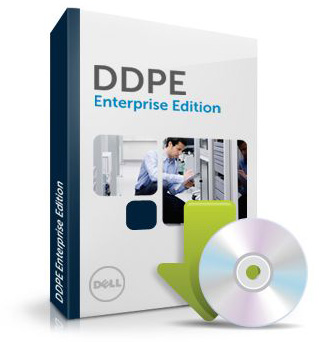
Overview:
Organizations and mixed vendor IT environments for which comprehensive data protection solutions are vital to security, compliance and success.
Dell Data Protection | Encryption
As organizations grapple with securing endpoint devices, consumerization, globalization and workforce mobility are creating new challenges. Meanwhile, all you have to do is look at the headlines to see that threats are more coordinated and coming faster. Dell can help you gain business assurance, enabling an easier path to data protection, compliance and business continuity.
Dell Data Protection | Encryption provides you with the confidence that your data and your customers’ data is secure, with a solution designed for simple, comprehensive and flexible protection. It is a policy-based solution that protects data stored on the system drive and/or external media. Designed for easy deployment, end-user transparency, and hassle-free compliance, the Dell Data Protection | Encryption portfolio of products delivers a high level of protection, fills critical security gaps and enables you to manage Microsoft BitLocker-all from a single management console.
A flexible solution with enhanced security, Dell Data Protection | Encryption Enterprise Edition offers softwareand hardware-based encryption, BitLocker Manager and External Media Edition options, enabling IT and end users to get more done while giving you the peace of mind that your data is protected.
Dell Data Protection | Encryption Enterprise Edition
Software-based Data Centric Encryption
Data-Centric Encryption, part of Dell Data Protection | Encryption Enterprise Edition, offers the assurance that your data is secure. It allows IT to easily enforce encryption policies, whether the data resides on the system drive or external media, and doesn’t require enduser intervention to enforce policies. As a perfect solution for mixed-vendor environments, Data-Centric Encryption provides FIPS-level protection and enables:
- Easy deployment, management, audit and policy enforcement
- Easy compliance management and auditing: Features one touch-compliance policy templates, remote management and quick system recovery
- Fast transitions to new systems
- Delivers sales and support from one source
- Supports existing processes for authentication, patching and more
- No defragmenting of your install base required
- Comprehensive, flexible protection
- System disk and port encryption in a single solution
- Allows encryption of all data, except files essential to booting the operating system
- Ability to encrypt based on end user profiles, data and groups within your organization
Hardware-based Full Volume Encryption
For customers needing a higher level of security that won’t break the bank, Dell offers Full Volume Encryption, part of Dell Data Protection | Encryption Enterprise Edition.1 Exclusive to select Dell Latitude laptops, OptiPlex desktops and Dell Precision workstations, you have the option to add a Hardware Encryption Accelerator that builds on Data Centric Encryption to add military-grade, tamper-resistant protection. All data on a drive is encrypted and the solution helps prevent attacks on crucial security information-all without slowing users down.
Full Volume Encryption features:
Comprehensive protection, higher level of encryption
- One of the highest levels of United States Federal Information Processing Standards (FIPS) 140-2 certifications for full disk encryption
- FIPS 140-2 Level 3 military-grade security that offers tamper-resistant protection and identity-based authentication
- All data is encrypted
- Hardware Encryption Accelerator1 that offloads encryption activities to keep users productive
- Comprehensive protection - the encryption key is protected by the system firmware, a Hardware Encryption Accelerator and the Trusted Platform Module (TPM)
- Help reduce disruptions to end user and IT work flow
- Data protection for all removable media types in a flexible, non-intrusive way
- One agent to deploy for both software-based Data Centric Encryption and hardware-based Full Volume Encryption
- No required disk defragmenting
External Media Edition
Many organizations are already protecting data on endpoint system drives, but may not have a solution to safeguard external media. This leaves a critical security gap that could compromise intellectual property, as well as customer and employee data. Through External Media Encryption, Dell offers policy-based external media protection and port access. Available on it’s own, or included with both the software- and hardware-based versions of Dell Data Protection | Encryption Enterprise Edition, it enables:
Simple deployment, strong policy enforcement
- Manage, encrypt and report on any type of USB and removable media (including optical devices)
- All encryption keys are escrowed for ease of recovery
- Put IT in control: Sets policies for protection without depending on end users to enforce them
- Encryption rules are tied to the user profile in Microsoft Windows Server Active Directory (AD) tools
Flexible protection to reduce workflow disruptions
- No special formatting or “containers” will be created on the removable drive
- No forced copy, removal or destruction of pre-existing data
- No lengthy wait time while the USB drive is formatting
- Encrypts only the sensitive data on external media (such as SD and XD cards) without changing the fundamental operation of the device so that personal information and your organization’s protected data can coexist
- Only a single login is necessary, not every time users want to access the drive whether on a single system or multiple
Comprehensive encryption that helps you on your path to compliance
- Set granular policies, automatically update and report
- Gain visibility into external media use across the environment
- Produce customized reports
BitLocker Manager
If you’re looking for a way to manage Microsoft BitLocker-an encryption solution included with Microsoft Windows 7 Ultimate or Enterprise operating systems- Dell offers BitLocker Manager, which enables you to see, manage and audit your resources and software. BitLocker Manager enterprise-level management features include:
- Centralized escrow of recovery keys/passwords
- Centralized reporting and auditing
- Centralized management of policies
- Full control of all policies without using native Active Directory
- Improved enforcement of users who are Local Administrators
- Automated initialization and management of the TPM
- Integration with encryption for other platforms
Features:

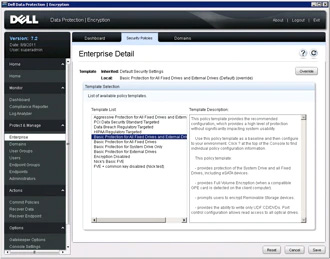 Give your organization the security it deserves.
Give your organization the security it deserves.
Dell Data Protection | Encryption Enterprise Edition offers comprehensive solutions with strong manageability so you can be confident your data is secure.
- Comprehensive protection that is IT friendly - Software-based Data Centric Encryption enables IT to easily enforce encryption policies, whether the data resides on the system drive or external media. Designed for mixed vendor environments, it also won’t get in the way of existing IT processes for patch management and authentication.
- Deliver high levels of security and protection - Exclusive to select Dell Latitude, OptiPlex and Dell Precision systems, the optional Full Volume Encryption* solution equips end-user systems with military-grade protection that won’t slow your employees down. Using a Hardware Encryption Accelerator*, it provides functionality similar to a self-encrypting drive without limitations on drive size. It also reaches one of the highest levels of U.S. Federal Information Processing Standards (FIPS) 140-2 certifications for endpoint disk encryption.
- Enforce external media policies, even outside your walls - Protect external media and fill critical security gaps with External Media Edition, available separately or as part of Dell Data Protection | Encryption Enterprise and Personal Edition. Central management and flexible policies allow you to secure data critical to your organization while allowing end users to store personal information on external media.
- Easily manage the encryption you already have - Get enterprise level management, auditing and reporting capabilities from Microsoft BitLocker Drive Encryption on Microsoft Windows 7 Ultimate and Enterprise with the BitLocker Manager feature of Dell Data Protection | Encryption Enterprise Edition.
Technical Specifications:
Dell Data Protection Encryption | Enterprise Edition and External Media Edition
Full Volume Encryptions available with select:
- Dell Precision Workstations
- Latitude Laptops
- OptiPlex Desktops
Data Centric Encryption, External Media Encryption available for mixed vendor environments that meet the below specifications:
Notebooks, Tablet PCs and Desktops running:
- Microsoft Windows 7 Ultimate, Enterprise & Professional
- Microsoft Windows Vista Ultimate, Enterprise & Business
- Microsoft Windows XP Professional and Tablet PC
- Mac OS X, Leopard v10.5, Snow Leopard v10.6, and Lion v10.7 (32-bit and 64-bit) on Intel-based systems (External Media Edition does not support Mac OS)
CD burning software:
- Nero InCD and InCD version 5.5.1.23
- Vista Live File System (LFS)
- Windows 7 and Vista native burning modes
Server platforms required for Management Console
- Microsoft Windows Server 2008 (32-bit) and R2 (64-bit)
- Microsoft Windows Server 2008 R2 Hyper-V
- Microsoft Windows Sever 2003 Standard & Enterprise
- Microsoft Windows Server 2003 R2 Standard & Enterprise
Supported Databases
- Microsoft SQL Server 2005 and 2008
Encryption Algorithms
- FIPS 140-2 validated: AES 128, AES 256, 3DES
- Rijndael 128, Rijndael 256, Blowfish, Lite
BitLocker Manager
BitLocker Manager requires Dell Data Protection | Encryption Management Console.
Operating systems supported:
- Microsoft Windows 7
- Enterprise
- Ultimate
- Microsoft Windows Server 2008 R2
- Standard Edition
- Enterprise Edition
Solutions & Services:
Dell EMC offers complete end-to-end services
Optimizing the IT lifecycle is vital. Dell EMC has expert services* for all lifecycle phases that save you time and resources, reduce effort, and improve your IT experience.
ProSupport Enterprise Suite
Gain the freedom to focus on your business transformation with the support expertise and insights Dell EMC is known for across the globe. Choose the right support based on the criticality of specific systems with available automated predictive analysis, collaborative third-party assistance and service account management.
ProDeploy
ProDeploy Enterprise Suite helps you get more out of technology starting on day one. Trust Dell EMC experts to lead deployments from basic hardware installations through planning, configuration and complex integrations. Our complete suite of deployment services and professional certifications helps you achieve business outcomes today and tomorrow.
Training
Education Services offers an expansive suite of training services with multiple delivery methods, including instructor-led, self-paced online and virtual instructor-led training. With comprehensive and flexible training programs, we make it easy to ensure your staff has the skills they need to successfully manage and utilize your new technology to its full potential.
Consulting
Consulting services give expert guidance to help you grow, optimize and transform your IT environment at your own pace and budget. We employ a broad range of certified consultants and engineers, backed by program management teams, who can deliver deep technical expertise. We give you the confidence that your project will be done right and on time.
Documentation:
dell data protection | encryption enterprise edition datasheet (.pdf)
Pricing Notes:
- All Prices are Inclusive of GST
- Pricing and product availability subject to change without notice.

