
Recovery Manager for Exchange
Discover, Compare & Export Microsoft Exchange Messages
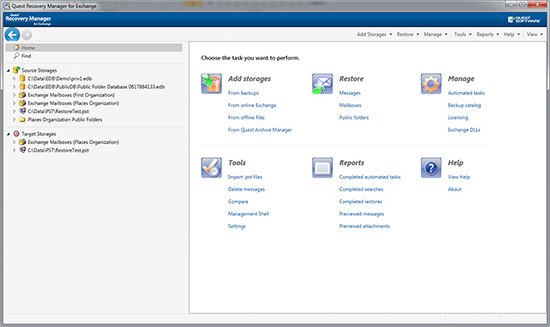
Sorry, this product is no longer available, Please contact usfor a replacement.
Overview:
Recovery Manager for Exchange makes discovering and exporting business-critical email data fast and easy-and it does not require a dedicated recovery server. From a single console, you can find and retrieve message-level data from multiple sources in minutes.
You can find exactly what you need with intelligent search based on sender, recipient, date, attachment type, subject, message keyword, attachment keyword, or even advanced pattern searching and other custom queries. You can also compare the contents of an online mailbox with a backup mailbox to identify any differences.
After the search, Recovery Manager can export the results in a variety of formats to facilitate email discovery requests.
Email is increasingly targeted for electronic discovery investigations, which can take hours, days or even weeks of your valuable time. Stakes are high, with organizations and executives mandated to produce electronic evidence quickly or face hefty fines. At the same time, end users are demanding that organizations provide message-level data recovery services that have previously only been available to VIPs using time-consuming brick-level backups. To ensure your organization can meet these requirements and expectations, email discovery and recovery operations must be fast and efficient.
Recovery Manager for Exchange makes discovering and exporting business- critical email data fast and easy-and it does not require a dedicated recovery server. From a single console, you can find and retrieve message-level data from multiple sources in minutes. You can find exactly what you need with intelligent search based on sender, recipient, date, attachment type, subject, message keyword, attachment keyword, or even advanced pattern searching and other custom queries. You can also compare the contents of an online mailbox with a backup mailbox to identify any differences. After the search, Recovery Manager can export the results in a variety of formats to facilitate email discovery requests.
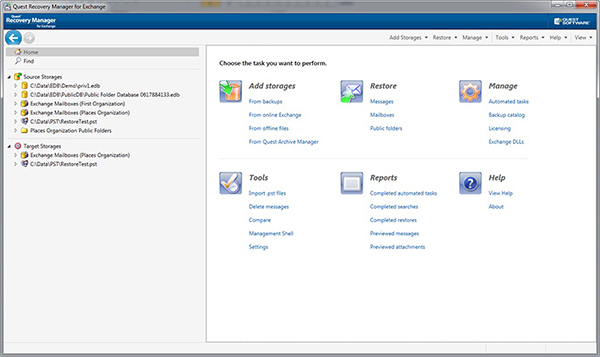
Search and recover Exchange objects, including messages, mailboxes, attachments and public folders, from online and a variety of offline backup sources.
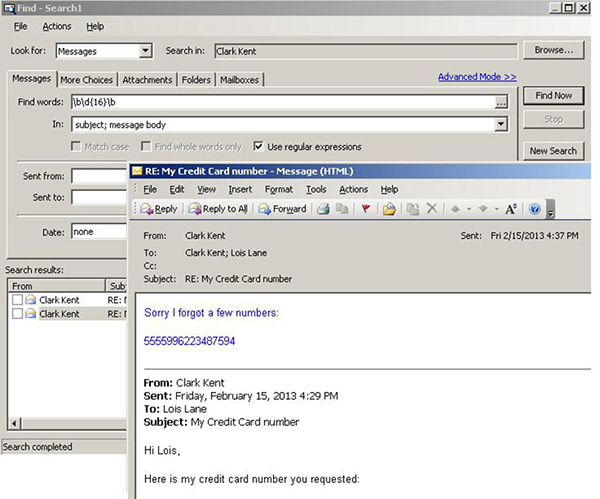
Search number patterns or keywords with an Outlook-like search. Search in the message body, ID, headers, message classes, categories, deleted items, conversation threads, and attachment type and content.
Features & Benefits:
- Federated search-Search multiple email data sources simultaneously-all from a single interface. Recovery Manager for Exchange covers a wealth of sources, including Office 365, production mailboxes (including archived mailboxes), public folders, personal folders (.pst), offline Exchange database files (.edb), Archive Manager from Dell, and backups, including VSS snapshots.
- Multiple export options-Export search results in .pst, .eml, .msg or .txt formats, or to an Exchange online mailbox, archived mailbox, public folder, Office 365, or Archive Manager. Recovery Manager’s powerful export capability simplifies the process of collecting email data for e-discovery requests.
- Intelligent search-Search number patterns or keywords with an Outlook-like search. Recovery Manager for Exchange enables you to search in the message body, ID, headers, message classes, categories, deleted items, conversation threads, and attachment type and content. You can then expand your search results to include all messages with the same sender, all messages with the same or similar subject, or all related messages.
- Comparison of source and target folders-Compare contents in selected source and target containers (storages, mailboxes or folders) and use the results to selectively restore data from the source to the target.
- Support for backup software-Find and retrieve data across native Microsoft backups and most major third-party backup software, including Dell NetVault Backup, EMC NetWorker, IBM Tivoli, Microsoft Data Protection Manager, and Symantec Backup Exec and NetBackup.
- Direct access to tape-Enjoy direct access to the most common tape format backups, including MTF (Microsoft Tape Format) created with Symantec Backup Exec or Windows NT Backup; Open Tape Format (OTF) backups created with EMC NetWorker; and Tape Archive (TAR) backups created with Symantec NetBackup.
- Task automation-Automate and schedule searching and exporting of email data. Recovery Manager’s Task Wizard provides centralized management and monitoring of automated tasks. To further automate critical tasks, you can use PowerShell to script additional recovery options that will speed up the process of cataloging, restoring, searching and exporting.
- Reporting-Get reports containing details on searches performed, messages restored and tasks completed. Recovery Manager’s comprehensive reporting helps improve overall security.
Benefits:
- Streamlines searches by using a single console to find and retrieve data from multiple sources, including live Exchange
- Preserves company knowledge that might be needed for investigations
- Leverages investments in existing backup technology with support for the most common backup media and software-while eliminating the need for a dedicated recovery server
- Improves SLAs by providing granular, message-level data recovery
- Improves productivity by automating Exchange discovery and recovery tasks
- Improves security with reporting that shows all searches performed and messages retrieved
Features
Federated search -Search multiple email data sources simultaneously-all from a single interface. Recovery Manager for Exchange covers a wealth of sources, including Office 365, production mailboxes (including archived mailboxes), public folders, personal folders (.pst), offline Exchange database files (.edb), Archive Manager from Dell, and backups, including VSS snapshots.
Multiple export options -Export search results in .pst, .eml, .msg or .txt formats, or to an Exchange online mailbox, archived mailbox, public folder, Office 365, or Archive Manager. Recovery Manager's powerful export capability simplifies the process of collecting email data for e-discovery requests.
Intelligent search -Search number patterns or keywords with an Outlook- like search. Recovery Manager for Exchange enables you to search in the message body, ID, headers, message classes, categories, deleted items, conversation threads, and attachment type and content. You can then expand your search results to include all messages with the same sender, all messages with the same or similar subject, or all related messages.
Comparison of source and target folders -Compare contents in selected source and target containers (storages, mailboxes or folders) and use the results to selectively restore data from the source to the target.
Support for backup software -Find and retrieve data across native Microsoft backups and most major third-party backup software, including NetVault Backup and NetVault FastRecover from Dell, EMC NetWorker, IBM Tivoli, Microsoft Data Protection Manager, and Symantec Backup Exec and NetBackup.
Direct access to tape -Enjoy direct access to the most common tape format backups, including MTF (Microsoft Tape Format) created with Symantec Backup Exec or Windows NT Backup; Open Tape Format (OTF) backups created with EMC NetWorker; and Tape Archive (TAR) backups created with Symantec NetBackup.
Task automation -Automate and schedule searching and exporting of email data. Recovery Manager's Task Wizard provides centralized management and monitoring of automated tasks. To further automate critical tasks, you can use PowerShell to script additional recovery options that will speed up the process of cataloging, restoring, searching and exporting.
Reporting -Get reports containing details on searches performed, messages restored and tasks completed. Recovery Manager's comprehensive reporting helps improve overall security.
Recovery Manager for Exchange Probing Questions:
| Recovery Manager for Exchange Probing Questions | |||
|---|---|---|---|
| Question | What you want to hear | The pain you expose | The relief you can offer |
| If end users or executives call your help desk saying they deleted an email a few months ago and need it back, do you provide item-level email recovery? | No. Doing this in Exchange is extremely difficult, and we don't have brick-level backups. The only time we would consider this is if it's the CEO or an executive. | Someone in the organization deletes an important email that needs to be recovered ASAP. Native Microsoft processes for anything over 60 days ago is typically very difficult. Brick-level backups are sometimes used, but are costly and very time consuming. | Recovery Manager for Exchange allows you to restore individual items directly from backup, without investment in costly brick-level backup software or recovery environments. |
| Do you maintain an Exchange recovery environment? Could you describe it? Do you keep it patched with the latest security patches and virus updates? | It involves multiple backup servers that are idle until needed. It is patched regularly, and manual maintenance is required to keep it safe and secure. While a lot of overhead and cost, this is considered a necessary evil. | Recovery servers are expensive and underutilized resources. | Recovery Manager for Exchange allows you to restore items or deleted mailboxes and public folders without having a dedicated Exchange recovery environment. This results in lower costs and frees up server hardware to be used for other purposes. With the ability to process offline Exchange databases, and integration with most common backup software, Recovery Manager lets you search Exchange databases (EDBs) extracted from backup for specific keywords, date ranges or addressee information, further speeding your time-torecovery. |
| Does HR or legal ever ask you to search for old emails involving certain employees or concerning specific topics? What's the process you have gone through or would go through in these cases? | Building a recovery environment and going through numerous recoveries from tape is typically an extremely time-consuming process. There is no way natively to search PST data. | Recovery Manager for Exchange supports most common backup vendor software, facilitating extraction of EDB from backup, or PST files, then searches through any number of scoping criteria (search criteria can be based on keywords, dates, recipients, senders, attachments). Results can be exported to PSTs or a dedicated mailbox for further processing by HR or legal. All discovery and recovery processes in Recovery Manager can be fully automated for large investigations. When you hear news stories in which e-mail evidence is being brought to court, there's a good chance Recovery Manager for Exchange was used behind the scenes to find that evidence. | |
System Requirements:
Recovery Manager for Exchange includes the following components:
- Core Components (required)
- Management Shell (optional)
- Web Interface (optional)
This section provides system requirements for installing and running each of these components.
| Core Components | |
|---|---|
| Processor | 1.4 GHz or faster Pentium or equivalent, x86 or x64 architecture. |
| Overall Memory (RAM) | 512 MB or more recommended. |
| Hard Disk Space | x86 system Full product installation, including the prerequisite software: - 1.5 Gb of free disk space Product installation when all the prerequisite software is already installed: - 75 Mb of free disk space x64 system Full product installation, including the prerequisite software: - 1.5 Gb of free disk space Product installation when all the prerequisite software is already installed: - 110 Mb of free disk space Note: Database files extracted from a backup require additional storage space depending on the size of the database. |
| Screen Resolution | 1024 x 768 or higher |
| Operating System | Your computer must run one of the following operating systems (32-bit or 64-bit edition): - Microsoft Windows 8 without Service Pack - Microsoft Windows Server 2012 without Service Pack - Microsoft Windows 7 without Service Pack or with Service Pack 1 - Microsoft Windows Server 2008 R2 without Service Pack or with Service Pack 1 - Microsoft Windows Server 2008 with Service Pack 1 or Service Pack 2 - Microsoft Windows Vista with Service Pack 2 - Microsoft Windows Server 2003 with Service Pack 2 - Microsoft Windows XP with Service Pack 3 (32-bit edition only) Note: Recovery Manager for Exchange does not support Terminal Services Application mode. |
| Microsoft .NET Framework | - Microsoft .NET Framework 4.0 - Microsoft .NET Framework 2.0 The latter is only required if the computer on which you plan to use Recovery Manager is running one of these operating systems: - Microsoft Windows Server 2003 with Service Pack 2 - Microsoft Windows XP with Service Pack 3 (32-bit edition only) |
| Microsoft SQL Server | One of the following versions is required: - Microsoft SQL Server 2012, with or without any Service Pack (Enterprise, Standard, Workgroup, Express, Web, or Developer Edition) - Microsoft SQL Server 2008 R2, with or without any Service Pack (Enterprise, Standard, Workgroup, Express, Web, or Developer Edition) - Microsoft SQL Server 2008, with or without any Service Pack (Enterprise, Standard, Workgroup, Express, Web, or Developer Edition) - Microsoft SQL Server 2005, with or without any Service Pack (Enterprise, Standard, Workgroup, Express, Web, or Developer Edition) |
| Microsoft Windows PowerShell | Microsoft Windows PowerShell 2.0 |
| Microsoft Windows Installer | Microsoft Windows Installer 4.5 |
| Microsoft Outlook | Your computer must have one of the following versions installed: - Microsoft Outlook 2013 (32-bit edition only) - Microsoft Outlook 2010 (32-bit edition only) - Microsoft Outlook 2007 SP2 or later (any edition) - Microsoft Outlook 2003 (any edition) Note: Microsoft Outlook 2003 does not support Office 365. If you plan to use Recovery Manager for working with data in Office 365, install Microsoft Outlook 2007 or later. |
| IBM Lotus Notes | In order to view, search, and restore Lotus Domino data with Recovery Manager, your computer must have one of the following IBM Lotus Notes versions installed: |
| Microsoft Exchange Server | Recovery Manager supports the following versions of Microsoft Exchange Server: - Exchange Server 2013 without Service Pack (offline Exchange Server 2013 databases are only supported when Recovery Manager is installed on a computer running Windows Vista with Service Pack 2 or a later version of Windows) - Exchange Server 2010 without Service Pack or with SP1, SP2, or SP3 - Exchange Server 2007 without SP or with SP1, SP2, or SP3 - Exchange Server 2003 without SP or with SP1 or SP2 - Exchange Server 2000 without SP or with SP1, SP2, or SP3 - Exchange Server 5.5 without SP or with SP1, SP2, SP3, or SP4 Note: Recovery Manager does not support Exchange Cached Mode. Before you start working with an online Exchange Server (for example, before registering Exchange mailboxes as storages), make sure that Exchange Server allows connections in non-Cached Exchange Mode. |
| IBM Lotus Domino | Recovery Manager for Exchange supports the following versions of IBM Lotus Domino: 8.5, 8.0, 7.0, 6.5, 6.0, 5.0, 4.6 |
| Quest Archive Manager | Recovery Manager for Exchange supports the following versions of Archive Manager as source and target storages: 4.7, 4.6, 4.5 |
| Quest Recovery Manager for Active Directory | Recovery Manager for Exchange can integrate with the following versions of Recovery Manager for Active Directory to restore mailbox user accounts from Active Directory backups: 8.2, 8.1, 8.0 To integrate, Recovery Manager for Exchange and Recovery Manager for Active Directory must be installed on the same computer. |
| Management Shell | |
| Required Recovery Manager components | Core Components |
| Web Interface | |
| Microsoft Internet Information Server (IIS) | The Web Interface requires Microsoft Internet Information Services (IIS) 6.0, 7.0, 7.5, or 8.0 to be installed on the Recovery Manager computer.
On IIS 7.0, 7.5, or 8.0, the Web Interface requires the following Web server role services to be installed: - Web Server - Management Tools Warning: On Windows Server 2003 or earlier, IIS must be running in the 32-bit mode. |
| Microsoft Silverlight | Microsoft Silverlight 5 must be installed on the computer from which you want to access the Web Interface.
Note: If Silverlight is not installed, you will be prompted to install it when accessing the Recovery Manager Web Interface for the first time. |
| Web Browser | You can access the Web Interface by using Microsoft Internet Explorer 7.0 or later |
| Required Recovery Manager components | Core Components |
Documentation:
Download the Dell Recovery Manager for Exchange DataSheet (PDF).
Download the Recovery Manager for Exchange: Probing Questions (PDF).

