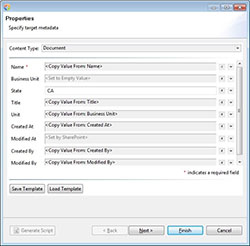Migration Manager for SharePoint
Simplify your SharePoint migration, consolidation and restructuring
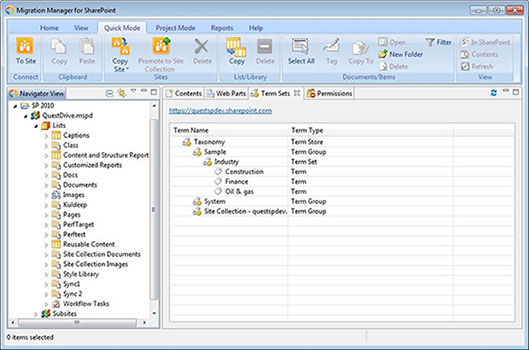
Sorry, this product is no longer available, Please contact usfor a replacement.
Overview:
Migrating to a new SharePoint environment, or reorganizing an existing one, is a risk-especially if you don't have the right tools. There are significant gaps in native migration tools with both the SharePoint 2010 and 2013 releases. Because these tools lack automated functions, manual operations will increase, making inadvertent mistakes that lead to downtime, lost data and inaccurate structure more likely. Luckily, Dell can help.
Migration Manager for SharePoint helps you avoid these risks with automated features and innovative capabilities. The tool reduces the time and cost of migrating, consolidating or reorganizing scattered SharePoint content, while preserving your valuable metadata and also improving business intelligence. You'll be able to migrate content, permissions, workflows, customizations, web parts, security settings and more with ease and minimal impact on your infrastructure using Migration Manager.
Reduce the time, risk and cost of migration while minimizing the impact on your SharePoint environment using an agentless migration solution. Migration Manager for SharePoint helps you migrate and consolidate content from SharePoint 2003, SharePoint 2007, SharePoint 2010, Windows file shares and Exchange public folders directly to new versions of SharePoint, as well as reorganize existing SharePoint site structures to streamline information access, optimize content storage and enhance recovery time objectives. With Migration Manager, you can migrate SharePoint sites, content, settings, metadata, permissions, workflows, Windows files, Exchange public folders and more to SharePoint on-premises with ease, while preserving valuable information and turning it into business intelligence.
Features:
- Improve migration efficiency -Reduce the time, risk and complexity of migrating to SharePoint with an agentless tool that installs within minutes
- Scan and plan -Identify any potential issues, such as missing or custom templates, features and web parts, checked out documents, file path or size limitations and blocked file extensions, by scanning SharePoint and your local or network file directories prior to migration
- Finish migrations sooner with fewer resources - Run multiple migration tasks simultaneously to reduce project costs and timelines
- Easily manage your migration project -Facilitate migration project management with job controls, real-time progress reporting, scheduling, rich metadata mapping, and post-migration synchronization changes
SharePoint migration, consolidation and reorganization
- Upgrade content to SharePoint 2010 and 2013 -Migrate SharePoint sites, lists, content, metadata, permissions, workflows, and more directly to the target site
- Make your site structure meet your organizational needs -Reorganize your existing SharePoint site structure
- Migrate your customizations and web parts -Enable Web page migration including layout and Web parts
- Compare sites and lists side-by-side -Perform visual comparisons between sites and lists to identify discrepancies, enabling you to ensure all content was migrated successfully
- Ensure all content is moved to SharePoint, even post-migration -Synchronize post-migration changes of the source site’s content to the target SharePoint sites
Windows file share migration
- Compete Windows file migration -Migrate Windows files, folder structures, permissions and metadata directly to SharePoint without data loss.
- Move what you need -Copy entire Windows file shares in bulk to speed project completion or perform item-level migrations of individual documents to SharePoint document libraries, enabling you to flexibly migrate only what’s needed.
- Keep permissions intact -Map Windows file folder permissions to SharePoint permission levels to ensure that users have suitable access to relevant folders and content.
Exchange public folder migration
- Move public folders with ease -Drag-and-drop Exchange Public Folders and Microsoft Outlook content directly to SharePoint for fast and efficient migrations.
- Perform flexible migrations -Copy public folders in bulk or at a granular level moving individual items such as files, messages, tasks, contacts and events for flexible and controlled migrations.
- Stay secure -Map public folder security permissions to out-of-the-box SharePoint permission levels to ensure that users have suitable access to content.
Fast, effective migrations
Migration Manager for SharePoint simplifies migrations to SharePoint onpremises with:
- Agentless installation within minutes
- Drag-and-drop and copy-and-paste migrations
- A familiar interface that minimizes learning curves and speeds project completion
- The ability to run multiple migration tasks simultaneously to boost performance and reduce project costs and timelines
- The ability to schedule resource-intensive migration tasks for off-peak hours, reducing disruptions to production systems and end users.
Move exactly what you want, whenever you want
Stay in control and perform flexible migrations based on your needs. With Migration Manager for SharePoint, you can:
- Perform bulk migrations, including lists, libraries, sites and site collections along with web parts, views, permissions and versions.
- Perform ad-hoc migrations of individual items and documents between SharePoint locations-gradually or granularly, moving only what you want, when you want.
- Reorganize existing SharePoint site structures to streamline information access, optimize content storage and meet business needs.
- Enable IT to manage and complete jobs on schedule with project management controls for real-time progress reporting and scheduling.
- Perform side-by-side visual comparisons between sites and lists to identify discrepancies, enabling you to ensure all content was migrated successfully.
- Synchronize post-migration changes to ensure migration projects are accurate and up-to-date.
Make the most of your content
Preserve critical information and improve productivity by turning your content into business intelligence. Migration Manager for SharePoint enables you to:
- Control existing metadata or assign new values to legacy content during migration, enhancing the value of your assets while improving the accuracy of search.
- Eliminate unwanted data by filtering content using any metadata trigger during migration, enabling IT to enforce retention policies for a clean and compliant environment.
System Requirements:
Before installing Migration Manager for SharePoint, ensure your system meets the following minimum hardware and software requirements:
| Platform | Intel x86, 1 GHz or higher CPU |
| Memory | Min. 1.5 GB |
| Hard Disk Space | Min. 250 MB |
| Operating System | Windows XP, Windows Vista, Windows 7, Windows 8, Windows Server 2003, Windows Server 2008, Windows Server 2008 R2, Windows Server 2012, 32-bit or 64-bit |
Supported Source Environments:
- SharePoint Server 2013
- SharePoint Foundation 2013
- SharePoint Server 2010
- SharePoint Foundation 2010
- Microsoft Office SharePoint Server (MOSS) 2007
- Windows SharePoint Services (WSS) v3
- SharePoint Server (SPS) 2003 (read only)
- Windows SharePoint Services (WSS) v2 (read only)
- Local or Network File Shares
- Windows Server 2008 R2 File Classification Infrastructure
- Exchange (any version accessible via Outlook 2007/2010)
Supported Target Environments:
- SharePoint Server 2013
- SharePoint Foundation 2013
- SharePoint Server 2010
- SharePoint Foundation 2010
- Microsoft Office SharePoint Server (MOSS) 2007
- Windows SharePoint Services (WSS) v3
Language Supported:
- US English
Screenshots:
Documentation:
Download the Dell Migration Manager for SharePoint DataSheet (PDF).