
Dell PowerVault DL2200 Backup to Disk Appliance - Powered by CommVault
Simplified Disk-to-Disk-to-Tape Data Backup and Recovery

Sorry, this product is no longer available, Please contact usfor a replacement.
 Overview:
Overview:
One of the industry's only integrated solution for faster disk-based backups and recoveries gets you up and running in less than 30 minutes faster.
Enjoy fast, easy data protection with the Dell PowerVault™ DL Disk-Based Backup Appliance powered by CommVault. One of the industry's premier integrated solutions for faster disk-based backups and recoveries, this integrated backup-to-disk appliance enables you to start protecting your critical data in less than 30 minutes.
- Wizard-driven setup and management capabilities
- Built-in data deduplication
Protect your data
The PowerVault DL Appliance is available with the Dell PowerVault TL2000, TL4000, or ML6000 tape library integrated into the full solution. Take advantage of backup-to-disk for quick availability, then transfer to tape from the same management console for offsite disaster protection.
 Built-in data deduplication reduces storage by up to 95%
Built-in data deduplication reduces storage by up to 95%
The Dell PowerVault DL Backup to Disk Appliance powered by CommVault with Simpana 9 delivers end-to-end integrated source and target deduplication. This can save you bandwidth and with deduplication throughput rates that can reach 4.5TB per hour, you can significantly reduce your backup windows.
Even in this era of massive data growth, the PowerVault DL Appliance powered by CommVault helps you optimize your storage capacity by limiting duplicate storage blocks. Source-side deduplication also helps eliminate redundant backup data.
Starting at the client, deduplication is designed to extend from the enterprise to the client, then on to the disk and the tape through a single solution. The new global deduplication capability can leverage a common deduplication database with multiple data-management policies, each with its own retention settings.
Fast, reliable backups
Disk-based backup with the PowerVault DL Appliance powered by CommVault is fast and reliable, enabling you to restore with confidence. Tape-based backups, on the other hand, can be complex and time-consuming, in addition to being prone to failure and often exceeding their backup windows.
Normally, recurrent full backups can take a toll on server I/O (input/output) and slow down user applications. The PowerVault DL Appliance powered by CommVault removes that performance burden by continually backing up smaller incremental changes from production servers and merging them with unchanged data to create a synthetic full backup copy. Commvault's patented Smart Client technology reduces the incremental backup time by tracking all files that have changed.
When a storage policy copy is deduplicated, creating the primary (full) and secondary (aux) backups can be accelerated by identifying and transferring the data signatures (instead of the data itself) to the target wherever possible. This saves network operation and administration time when performing backup, recovery and disaster-recovery procedures.
 Distributed branch-office protection
Distributed branch-office protection
Enable efficient replication of deduplicated backups by pairing two PowerVault DL Appliances powered by CommVault devices across geographically distributed sites. Managed from a central site, each remote appliance helps provide rapid data recovery at the branch office while an identical copy is produced at your disaster recovery site to protect your data for restores or tape backup.
Simplifying administration and data management
The PowerVault DL Appliance powered by CommVault has graphic dashboards that enhance visibility and ease backup management, showing you how much capacity is being used and providing warnings as you near defined thresholds. The new enhanced reporting feature highlights health checks, data protection, media management, billing charge-back, capacity planning and service-level agreement (SLA) performance.
Automated discovery can find new clients on the domain and significantly reduce the time it takes to bring on new servers or implement new modules or agents. This automation also enables quick-and-easy installation of update or upgrade packages to all identified systems within that domain.
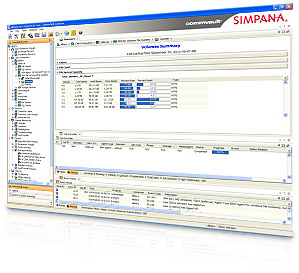 CommVault SnapProtect supports virtual environments
CommVault SnapProtect supports virtual environments
Code EqualLogic™ SAN snapshot management controls directly into the data protection agents with CommVault's patent-pending SnapProtect™ enabler. This enables you to create a point-in-time snapshot of the VM to use in various data-protection operations. SnapProtect works in conjunction with hardware snapshot engines and backs up hundreds of VMs running key business applications to meet your backup windows.
You can further reduce your administrative cycles by using predefined policies to automatically discover and protect VMs.
Reduce primary storage use with file and email archiving agents
Archiving server data helps control your data growth, resulting in smaller backups and faster recoveries. The PowerVault DL Appliance powered by CommVault includes file, email and SharePoint. Archiver software that moves infrequently accessed data from production servers and archives it for unified backup and data protection. End users and applications, however, retain normal access to the archived items at all times.
PowerVault DL Backup to Disk Appliance powered by CommVault is available in both a Standard Edition and an Advanced Deduplication Edition, each coming with five File System Agents and options for additional agents.
Key Benefits:
Up and running in less than 30 minutes
Configuring homegrown backup-to-disk solutions can be difficult, time-consuming, prone to errors, and expensive. Dell has simplified the backup process by offering the industry's first and only integrated hardware, software, and services solution powered by CommVault Simpana software. This integrated solution is a cost-effective way to reduce total cost of ownership.
PowerVault™ DL Appliance - Powered by CommVault comes factory-installed with CommVault Simpana software, plus a unique wizard-driven setup and management utility. Integrated automated dynamic disk provisioning configures and sets up the disks for immediate use.
Set it up, configure storage, add more disks - it only takes a few clicks. PowerVault DL Appliance solutions are fully tested and validated, sure to work together, and you can deploy them fast.
In fact, we've timed it: You can deploy PowerVault DL Appliance - Powered by CommVault and start executing your first backup in less than 30 minutes. That's faster than setting up and configuring the hardware and software pieces on your own.
Industry leaders Dell and CommVault co-developed this offering to get you up and running fast with a tested solution that offers easier management. It's an ideal way for any IT department to achieve fast, reliable backups and restores. It's disk-based backup simplified by Dell.
Disk-based backup is faster than backing up to tape, with faster restore capabilities*
Managing tapes can be complex and time consuming. Backups to tape often exceed their backup window, and tape-based backups can fail due to media or handling issues. Disk-based backup with the PowerVault DL Appliance - Powered by CommVault now offers multi-streaming backup to disk or tape. It is faster than tape and restores faster with greater reliability than tape. And CommVault's Simpana software reduces backup windows even more than traditional backup-to-disk software. It takes advantage of disk's random read/write capability and writes data faster, in "chunks" rather than as large, sequential files.
Built-in data deduplication: reduces storage by up to 15 times**
The PowerVault DL Appliance - Powered by CommVault has a built-in compression and deduplication capability that stores files only once, eliminating redundant files, attachments, and documents across consolidated backup sets. No longer are you limited to one or two full backup cycles on disk. Deduplication lets you keep weeks of complete recovery copies on a smaller disk footprint. You get optimal recovery performance while minimizing your storage investment and reducing your storage requirements by up to 15 times with deduplication.
Source side and target deduplicaiton
The PowerVault DL Appliance -Powered by CommVault has Backup, Archive and Replication modules that offer source and target based deduplication on a global basis. Starting at the client, the amount of redundant backup data stored on disk or tape can be eliminated. This reduces the amount of data traveling over your network, and reduces backup times, helping you meet stringent backup windows, because the deduplication occurs on the client side.
SnapProtect for Virtual Server Agent support
The PowerVault DL Appliance now supports CommVault's SnapProtect™ and Virtual Server Agent (VSA). The SnapProtect feature enables you to create a point-in-time snapshot of the VM, which can be used for various data protection operations. CommVault's universal Virtual Server Agent (VSA) protects unlimited virtual machines on a VMware or Hyper-V servers without placing agents on each virtual machine. Utilizing the SnapProtect technology makes your storage arrays easy to configure. And because your time is important to you, this tool automates the process by using hardware based snapshot technologies to create numerous recovery points. These recovery points offer a compliment to traditional backup by providing interim "points in time" between backups to recovery, in the event of corruption, data loss or physical catastrophe.
Integrated tape support
The PowerVault DL Appliance is available with the Dell PowerVault TL2000, TL4000, or ML6000 tape library integrated into the full solution. Take advantage of backup-to-disk for rapid recovery, then transfer to tape from the same management console for offsite disaster protection.
Remote management, monitoring and reporting
Your data center administrators can use the PowerVault DL Appliance's integrated management console to set backup tasks and policies and do system monitoring and maintenance from their central location. This makes the PowerVault DL Appliance the ideal backup solution for remote offices that don't have IT experts on-site. The PowerVault DL Appliance-Powered by CommVault provides you with greater visibility through new views and enhanced reporting for health checks, data protection, media management, capacity planning and SLA performance.
Global Deduplication benefits data centers and branch offices
Eliminating redundant data in backup images within a global network can reduce your storage consumption. Global Deduplication provides a framework across multiple data management storage policies, and clients by simplifying the management of deduplication policies. Using one or more storage policies, multiple remote offices can backup data and save a copy to a centralized data center. Deduplication benefits can be increased without losing the ability to tailor data protection and retention needs to your business requirements.
Continuous protection of data
The PowerVault DL Appliance with CommVault features Continuous Data Replicator (CDR) agents that are designed to deliver continuous protection for your servers with critical recovery objectives. You can use these CDR agents to provide secure, byte-level file, Exchange, SQL, or Oracle data for consolidated backups from your production servers to a centralized PowerVault DL Appliance.
Single-step granular recovery
Efforts to restore lost data can range in scope from a full system recovery to recovering an individual e-mail. The PowerVault DL Appliance - Powered by CommVault provides the fast and easy recovery of individual objects with single-step, individual object recovery.
Accelerated synthetic full backups reduce performance impact on applications
Frequent full backups can take a toll on server I/O and can slow down user applications. The PowerVault DL Appliance - Powered by CommVault removes that performance burden by continually backing up smaller, incremental changes from production servers and merging them with unchanged data to create a synthetic full backup copy. By transferring data signatures , instead of actual data, to the target, you can minimize disk reads, and eliminates re-hydration and re-deduplicaiton. Smart Client technology reduces the incremental backup time by tracking all of the files that have changed.
File and e-mail archival agents reduce primary storage use
The PowerVault DL Appliance - Powered by CommVault's File, E-mail and SharePoint Archiver software moves infrequently accessed data from production servers and archives it. Your end users and applications retain normal access to the archived items at all times. By archiving your server data, you can reduce primary storage, thereby achieving smaller backups and faster recoveries.
Lifecycle storage solution support
Choosing the right backup solution is an important step in keeping your critical information safe. Storage Consulting and Deployment from Dell can help you implement, manage, and optimize storage infrastructure as well as backup and recovery in a cost-effective manner, helping to reduce the risk associated with ineffective data management and reduce complexity while improving information availability. Having the right support is also important. Dell ProSupport for IT provides businesses of all sizes with flexible, reliable, and easier support solutions.
The Dell ProSupport for IT service model was designed for IT professionals like you. It provides:
- 7x24 direct access to Dell Expert Centers
- Fast-track dispatch for Dell-certified technicians
- Escalation management through Dell's Global Command Centers
The globally consistent, customer-driven Dell ProSupport for IT portfolio includes proactive support options that align to how you use technology. These enhanced offerings can help you protect your investment, reduce risk, manage complexity, enhance productivity, and guard your sensitive data.
Technical Specifications:
| PowerVault DL2200 Backup to Disk Appliance | |
|---|---|
| Processor - Value Series | 1 X Intel Xeon E5620, 2.4Ghz, 12MB Cache |
| Processor - Performance Optimized | 2 X Intel Xeon E5620, 2.4Ghz, 12MB Cache |
| Memory | Available with 12GB, 24GB, 32GB or 48GB |
| Graphics | Matrox G200 |
| Internal Storage | 2 X 500GB , Near Line SAS Drives in Hardware RAID 1 Configuration for the Operating System and Application 6 or 12 of 500GB , or 1TB or 2TB , Near Line Drives in Hardware RAID 5 Configuration for the data |
| Optional Expansion with SAN | Support for MD3000i, CX Arrays or EqualLogic PS Series arrays |
| External Storage Connectivity | Available through 1 or 2 PERC 6/E |
| Tape Connectivity | 6Gbps SAS HBA; Fiber Channel HBAs; Emulex or Qlogic HBAs |
| Networking | Dual-embedded Broadcom NetXtreme IITM 5708 Gigabit Ethernet NIC with fail-over and load balancing |
| Operating System | Windows Server 2008, R2 Standard; Factory Installed OS |
| Systems Management | iDRAC Express |
| Remote Management | DRAC |
| Physical Dimensions | 2U rack-mountable chassis 26.17" (66.46 cm) D x 17.53" (44.52 cm) W x 3.42" (8.67 cm) H with bezel attached |
| Rack Weight | 57.54 lbs. (26.1 kg), maximum configuration |
| Ports | Rear: 2 x USB 2.0, 1 x serial connector, 1 x video connector |
| Power | Energy Smart- Two hot plug high efficient 750W PSUs |
| Security | Optional TPM Module Optional Absolute Computrace software |
| Regulatory | Regulatory Model: E13S (12 Hard Drives Configuration) Regulatory Type: E13S001 (12 Hard Drives Configuration) |
| Optional Expansion with PowerVault MD1200 | |
| Hard Drives | 1XH800 for connecting up to 8 MD1200 Enclosures (i.e. a total of 96 Drives). One additional H800 card available for purchase - to connect 8 additional MD1200 enclosures (for a total of 192 Drives) |
| Maximum Scalability | Up to 6 MD1200 shelves connected to one dual-ported PERC card; Up to a total of 12 MD1200 shelves using two PERC cards in a appliance |
| Maximum Usable Capacity | Up to 306 TB of usable space (408 TB of raw disks) |
| Maximum Backup Capacity | Up to 18TB of usable disk space |
*Based on 2008 survey commissioned by CommVault, available at, dell.com/CommVault **Data deduplication can reduce storage requirements by up to 15x compared to the same amount of tape, which in turn can reduce backup windows, increase restore times, and save money. (Individual results will vary. See the CommVault data deduplication calculator at Dell.com/DL Appliance to estimate reductions based on various factors.)
Software:
PowerVault DL Appliance - Powered by CommVault is available in both a Standard Edition and an Advanced Deduplication Edition. Each edition comes with five File System Agents. Additional optional agents are available.
- Standard Edition: Includes CommServe Master Server, MediaAgent, and 5-File System Agents
- Advanced Deduplication Edition: Includes CommServe Master Server, MediaAgent, 5-File System Agents, and Content Aware Block Level Deduplication
Additional available licenses:
- File System or Active Directory Agent: This agent protects the file system and system state for servers, or active Directory Agents.
- Application Agent: This delivers granular protection for Email or Database Solutions.
- Universal Virtual Machine Agent: This agent protects the file system and system state for Virtual Servers (VMware or Microsoft Virtual Server). Just one file system agent is needed for every physical server.
- Continuous Data Replication: This agent provides byte-level, asynchronous host replication (one agent needed per server replicating to the DL2200).
- File or Email Archive Agent: This agent removes infrequently accessed Windows, Linux or Netware files or Emails from Exchange to reduce primary storage space. Stubs are left behind that recall files/emails when needed.
- Email Compliance/NAS or Sharepoint Archive Agent: This agent removes infrequently accessed files from NAS or Sharepoint to reduce primary storage space. Stubs are left behind that recall files or documents when needed. Email Compliance Agent captures the exchange journaling data which helps in meeting regulatory compliance requirements of companies.
Services:
Having the right backup solution is key to protecting your critical information. So is having the right support. Dell ProSupport™ is a portfolio of globally consistent, customer-driven support services that provides businesses of all sizes with flexible, reliable and easier support solutions.
Dell ProSupport starts with the Dell ProSupport for IT service model designed for IT professionals like you. Dell ProSupport for IT provides:
- 24x7 Direct access to Dell Expert Centers
- Fast-track dispatch for Dell certified technicians
- Escalation management through Dell's Global Command Centers
Next, Dell ProSupport Options align to the way you use technology - rapidly responding to your needs, protecting your investment, productivity and sensitive data, and providing enhanced proactive support services to reduce the risk and complexity of managing your infrastructure.
| Speed of Response | Protection | Premium Proactive |
| Mission Critical - Perfect for server and storage environments where avoiding unplanned downtime and reducing recovery time through priority response are a must. The package includes priority 4-hour on-site2 service or optional 2-hour response with 6-hour hardware repair, Dell's proven Critical Situation process and emergency dispatch. | Keep Your Hard Drive - Enables you to control your sensitive data by retaining your hard drive and helps you comply with current data privacy regulations to help mitigate risks associated with regulatory or civil liabilities. | Enterprise-Wide Contract - Provides enhanced proactive capabilities through:
Proactive Maintenance - Maximizes the availability and stability of your infrastructure proactively. The package includes a detailed system assessment and implementation of driver or firmware updates and upgrades for your server or storage systems. Remote Advisory Options -Provides telephone and Internet access to technical expertise for specialized applications and solutions such as Microsoft® Exchange, Virtualization and more. |
| Basic Hardware Warranty | ||
| Basic Support Ideal for nonessential application environments. This service offers business-hour, phone-based support* for hardware-only issues with Next Business Day On-Site Service following completion of phone-based troubleshooting. |
||
| Additional Service Offerings | ||
| Comprehensive Storage Training and Certification Through comprehensive storage training courses, Dell provides expertise in implementing Dell storage into an existing IT infrastructure. If you are interested in validating or maintaining your skill sets for company compliance, the Dell Certified Network Storage Networking Professional Certification path is available. Backup and Recovery Storage Consolidation |
||
Documentation:
Dell PowerVault DL Backup to Disk Appliance - Powered by CommVault Datasheet (.PDF)
Pricing Notes:
- All Prices are Inclusive of GST
- Pricing and product availability subject to change without notice.





