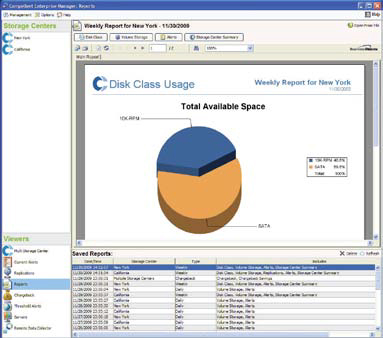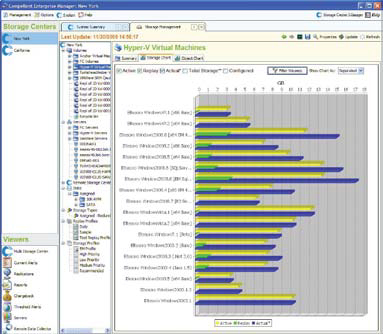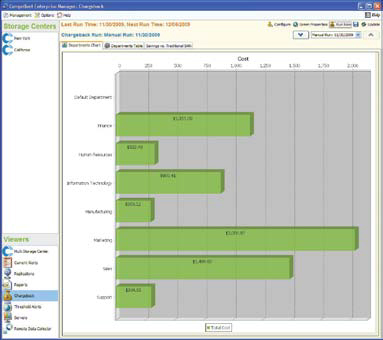Dell Compellent Enterprise Manager
Unmatched storage control and simplicity
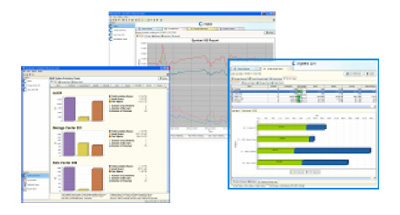
Overview:
Enterprise Manager simplifies storage resource management by providing comprehensive monitoring and management of all local and remote Dell Compellent Storage Center systems. You can gain instant visibility and control of a multi-terabyte, multilocation environment, streamlining administration and reducing operating costs. Configure and verify remote replication processes, monitor storage capacity and disk utilization in real time, and generate comprehensive storage usage and performance reports - all from a single pane of glass.
Storage Resource Management
Dell Compellent Enterprise Manager simplifies network storage management by providing a single, centralized console for the administration of multiple local and remote Storage Center SANs. Users can configure and verify remote replication processes, monitor storage capacity and disk utilization in real time, and generate comprehensive enterprise storage usage and performance reports.
How to Simplify Storage Admin with Enterprise Manager
- Complete storage resource management for Dell Compellent enterprise storage environments
- Drastically cuts day-to-day management time, resources and technology training
- View your system from the standpoint of capacity, performance and path utilization, all from a granular point in time
- Cuts administration time with a single interface and a complete view of storage resources
- Simplifies disaster recovery process with reduced configuration time and easy online replication verification
- Reduces disk costs with reports that allow you to accurately assess storage resources and plan for future capacity needs
- Speeds event resolution with centralized alert notification and event log management
- Optimizes performance by allowing you to identify and manage trends
- Showcases the cost and power savings of Dell Compellent storage
- Maximize resource utilization and reduce disk costs using accurate capacity and performance data
- Streamline disaster recovery planning and replication configuration with a simple point-and-click interface
- Speed event resolution with centralized alert notification and event log management
- Identify trends and monitor enterprise storage use by business unit for accurate needs assessment and chargeback
- Automatically calculate energy savings and generate boardroom-ready hero reports
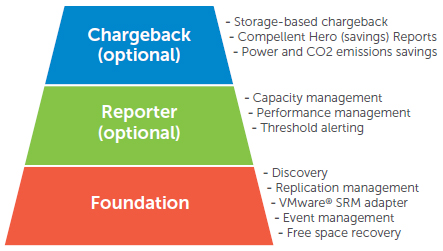
Enterprise Manager suite components
Key Benefits:
Complex management limits the benefits of virtualization
Managing complex storage tasks like replication and capacity planning for multi-terabyte SANs at multiple locations can be daunting, particularly if you require more than one interface. Operational costs and management complexity can grow exponentially with your enterprise, making administration even more difficult. Companies require a better and easier way to monitor and manage their storage area networks.
Comprehensive SAN management
Dell Compellent Enterprise Manager simplifies administration of Dell Compellent environments by providing comprehensive monitoring and management of all local and remote Storage Center SANs. You can drastically cut day-to-day SAN management time with a single interface that provides a complete view of your storage environment, streamlining administration and reducing operational costs.
With Enterprise Manager, you can reduce costs by maximizing utilization and purchase storage more efficiently using accurate capacity and performance data. Streamline disaster recovery by reducing replication planning and configuration time with a point-and-click interface that helps you set up remote replication in as few as six clicks.
Multiple systems, single interface
With Enterprise Manager, all local and remote Storage Center systems are discovered using a single console. This centralized interface provides a complete view of all aspects of your Dell Compellent storage environment, significantly reducing storage administration time. You can choose from a variety of comparative views across all Storage Center systems, including total space available, used space, free space, number of volumes, number of Replays, number of replications, and savings vs. RAID 10.
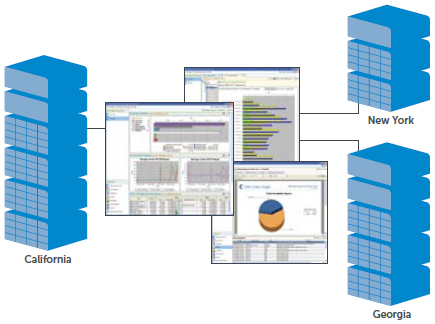
Monitor, manage and measure from a single centralized console.
Easy-to-use reporting for informed decisionsEnterprise Manager's extensive system monitoring provides immediate insight into your storage environment, while easy-to-use reports summarize capacity utilization, replications and events. Make informed decisions and showcase your success as you decrease storage expenditures, simplify management, streamline disaster recovery and increase data center efficiency. Enterprise Manager lets you automatically e-mail reports daily, weekly or monthly, determine storage costs associated with the different tiers of capacity in your environment, translate storage technologies into actual dollar savings with boardroom-ready "hero reports," and provide a powerful foundation for a green IT strategy by automatically calculating energy costs and CO2 emissions. Reduce spending and optimize performanceThe ability to accurately assess storage resources and plan for future capacity and performance needs reduces overall disk spending. Enterprise Manager simplifies capacity planning, increasing your storage purchase efficiency. You can view storage capacity utilization on all of your Storage Center systems over a period of time, including summaries from last week, last month, or last year, as well as important I/O details to help optimize performance. Easily view current and historical consumption for specific storage volumes over time to balance server loads and increase server purchase efficiency. Storage consumption reports include total space available, allocated space, used space and configured space for all disks and total space and used space for any RAID selection with any disk tier. You can gain valuable insight into current writable and historical and optimize capacity and performance planning with threshold alerts for storage and I/O usage and CPU and memory utilization information. |
Simplify replication management
Enterprise Manager simplifies disaster recovery with rremote replication setup in just a few clicks. This streamlined replication management also allows online replication verification and rapid recovery with a single-click disaster declaration.
Using Enterprise Manager, you can easily and accurately estimate bandwidth requirements upfront based on actual data. Advanced bandwidth-shaping algorithms allow you to utilize the lowest bandwidth required while maintaining optimal performance. And you can monitor replication and bandwidth utilization over time to understand requirements and optimize transfer rates on an hourly basis throughout the day.
Certified VMWare vCenter™ Site Recovery Manager (SRM) integration helps you enhance disaster recovery protection for your VMware virtualized environment.
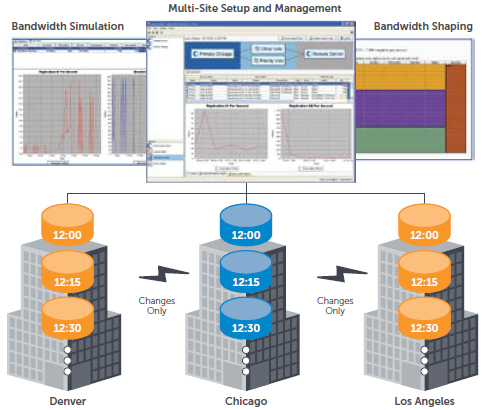
Quickly implement replication configurations that were previously too complex or time-consuming.
Chargeback calculates true costs of storageEnterprise Manager's storage-based chargeback feature automatically calculates storage costs based on the actual space consumed by applications. Administrators can assign different costs to each volume based on disk class or storage tier. Enterprise Manager monitors storage utilization and generates reports that identify the cost of storage consumption based on department name or account number. Chargeback reports can be scheduled for automatic email delivery to business units daily, weekly, monthly or quarterly. Powerful SRM with unmatched simplicityEnterprise Manager delivers powerful storage resource management software for Dell Compellent Storage Center SANs paired with unmatched control and simplicity. The complete Enterprise Manager suite features the following licensed software components: Enterprise Manager Foundation, Discovery, Replication Management, VMWare SRM Adapter, Event Management, Free Space Recovery, Enterprise Manager Reporter, Performance Management, Capacity Management, Threshold Alerting, Enterprise Manager Chargeback, Storage-Based Chargeback, Hero Reports, Power Savings. |
Technical Specifications:
| Enterprise Manager specifications | |
|---|---|
| Architecture | |
| Resource Usage Identification | Systems, Disks, Volumes and Servers |
| Performance I/O Utilization | Systems, Disks, Ports, Volume and Servers |
| Automated E-mail Report Notification | Yes, Daily, Weekly, Monthly, On Demand |
| Storage-based Chargeback | Yes |
| Storage Center Connectivity | TCP/IP |
| Threshold Alerting | Yes |
| Remote Replication | |
| Wizard-based Replication Creation | Yes |
| Replication Progress Reporting | Yes |
| Bandwidth Utilization Reporting | Yes |
| Data Validation and Recovery | Yes |
| Disaster Site Re covery Acti | Yes |
| VMWare SRM Adapter | Yes |
| Management | |
| User-configurable Properties and Security Profiles | Yes |
| Phonehome | Optional |
| Configuration Import and Export | Yes |
| System Log Forwarding | Yes |
| Server Environment | |
| Data Collection Service OS Support | Microsoft Windows Server 2003, 2008, 2008 R2 |
| Client OS Support | Microsoft Windows XP, Vista, 7, Microsoft Windows Server 2003, 2008, 2008 R2 |
| Optional Agent OS Support | Microsoft Windows Server 2003, 2008, 2008 R2 |
| Database Support | Microsoft SQL 2000, 2005, 2005 Express Edition, 2008, MySQL 5.0 and 5.1, Flat file |